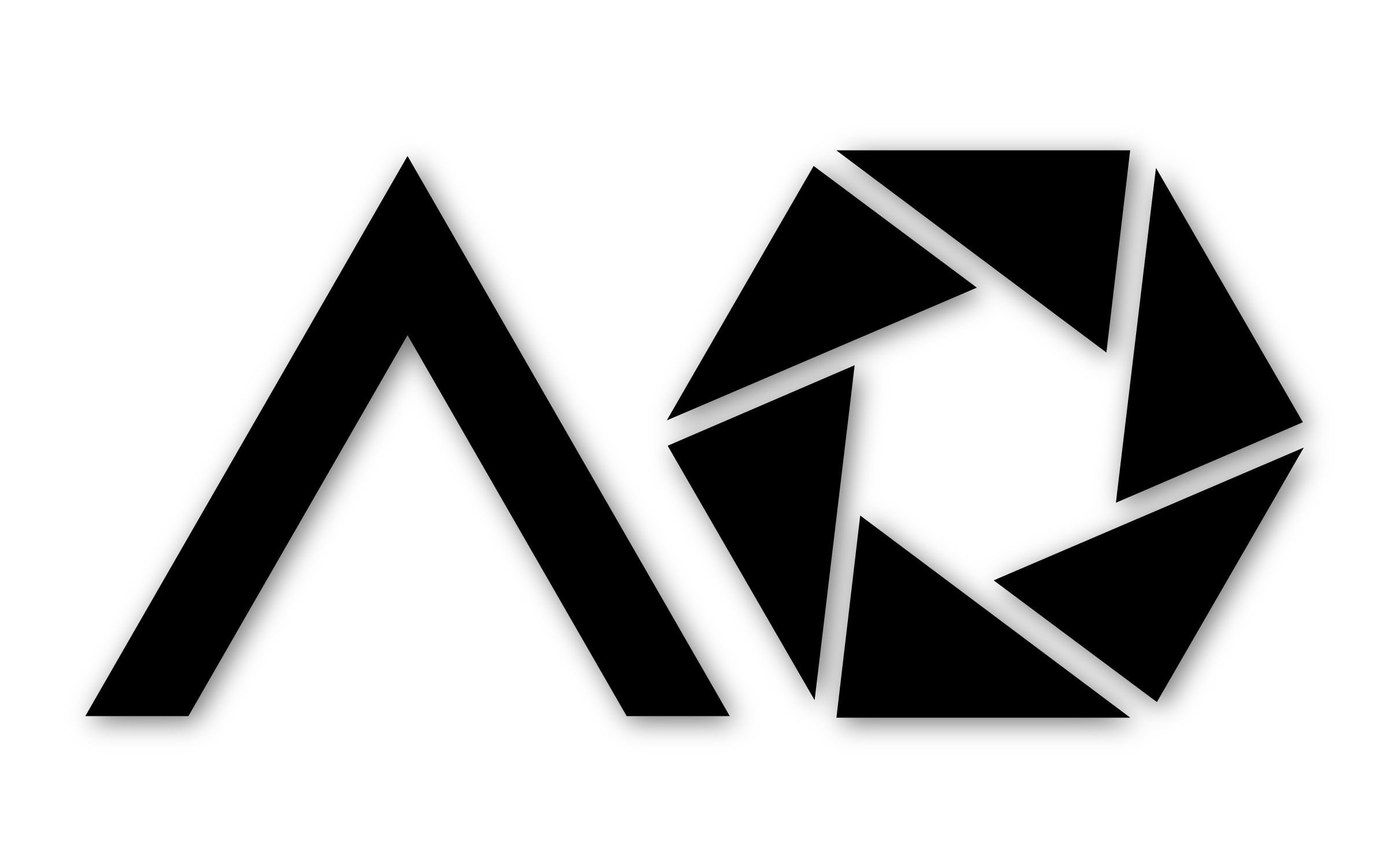Lightroom presets are not just time-saving tools to streamline your workflow, they also give your photos a cohesive aesthetic and are a great way to further your understanding of the program itself.
Stretch your images to fit Instagram’s crop without any distortion. Step 1: Expand The Canvas; Step 2: Stretch Using Content Aware Scale; Step 3: Clean Up; Step 4: Share With the World.
This tutorial will teach you how to install Lightroom Mobile presets into Lightroom Mobile, without a desktop or an Adobe Creative Cloud subscription. Step 1: Unzip the files. Step 2: Save the Presets. Step 3: Import Preset Files into Lightroom Mobile. Step 4: Save Settings as Presets. Step 5: Using Your Lightroom Mobile Presets
A BTS look at my Lightroom workflow while editing YOUR photos! Thank you to everyone who submitted, they were a blast to edit! I edited at least one photo from each person that submitted a photo within the first 24 hours of my original post.
So you’ve seen some majestic long exposure photography online, and may have even tried to take a few yourself, but aren’t having the best luck? Look no further, I’ve put together my top 3 tips to instantly improve your long exposure photography.